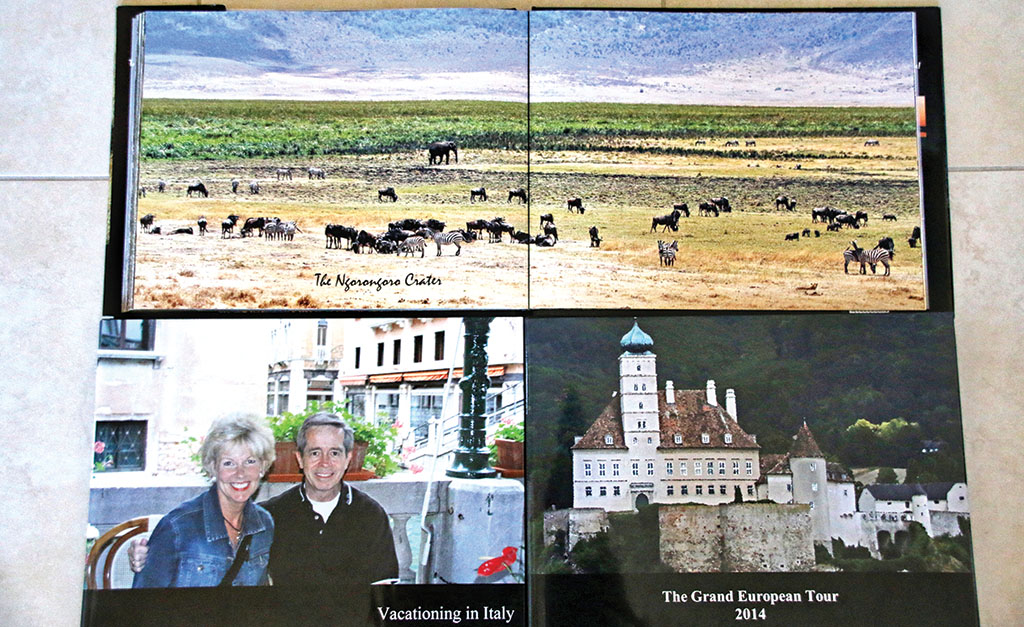
Large coffee table books; notice two page spread in top book.
Bill Raymond
Remember when we used to take our undeveloped pictures to the drugstore? A week later we had small, mediocre prints. If we were really organized, we used little black photo corners to put them in an album. Usually after a quick look, our pictures were stored in a box.
Things are much different today. We “develop” our own pictures in the camera and can retake pictures on the spot until we know we have a good one. We may have some printed, but more likely than not, we just store them on a digital device like an IPhone or IPad. If people are interested in seeing them, it’s not easy to find the good ones unless we’ve done something to organize them.
Because photography is digital today, we have incredible options for storing and sharing photos. Here are some of my favorites:
Photobooks
The ones I’m talking about are the large 11”x15” coffee table books. They have the look and feel of something you’d buy in the art section of a book store with a hard cover, high quality paper and a jacket and interior featuring your pictures. You can add captions (or not) to each picture and command how many and what orientation you want on each page. At our house, we typically make at least one book per year featuring our best family and vacation photos. These books enable us to relive vacations and special moments with family and friends. We leave them out on our coffee table.
Animated Videos
These are a two to three minute video (set to music) photo albums that can be sent and viewed on someone else’s computer or smartphone. They contain individual photographs (and video clips if you’d like). I call it a video because, while it is a series of pictures, they have an animated background theme (like vacation, remembrance, birthday, etc.). People can watch them so quickly; nobody has time to get bored. We create these after a visit with the grandkids, a vacation or as a greatly appreciated remembrance of someone who has passed away.
Storing Select Pictures on an IPad or Similar Device
For many, a large screen device like an IPad is similar to getting large prints made. If you pick your best pictures (and put them in electronic albums with labels like Bryce Vacation, Grandchildren, Cactus Flowers, etc.) you can quickly show people an interesting summary of your trip, without the necessity of buying prints. You can also email them to friends, post them in Facebook, etc. Built-in photo editors allow you to spruce up the pictures that are less than perfect.
Large Prints
Have a very special photo? Consider having it printed on canvas.
Sound complicated? Actually, it’s not. All of these approaches can be designed and ordered on your computer with user friendly software at very reasonable prices.
Try some of these new products; it will fuel your desire to take more pictures!
Bill teaches Photography Basic and Intermediate Workshops as part of the PC Art Club offering of courses.
